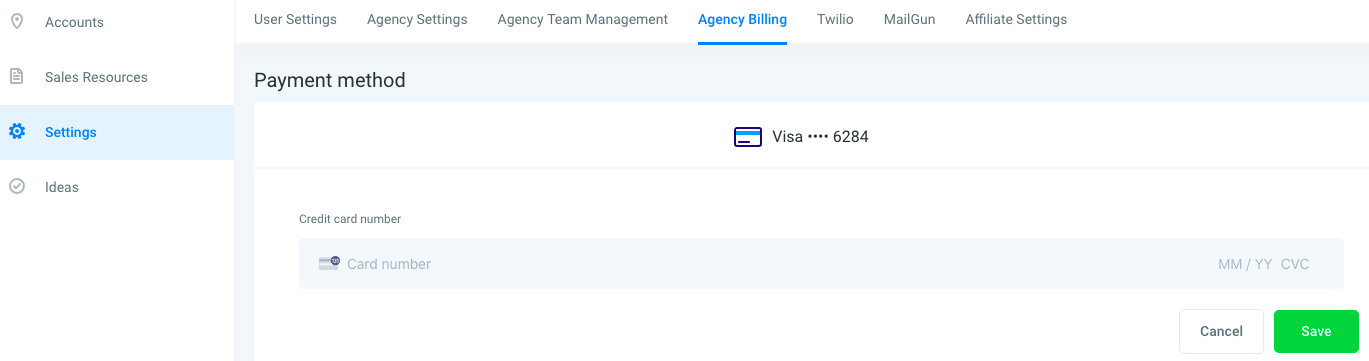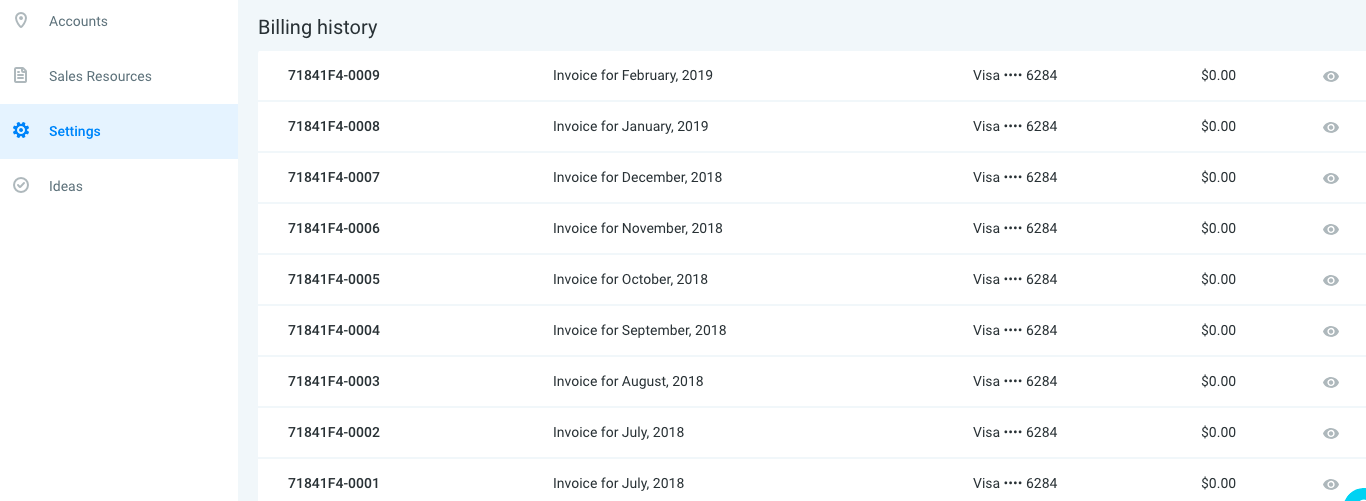Billing
In this article, you will learn how to access your billing and how to update your payment method.
Follow the step below to access agency billing:
- Click Settings on the agency view.
- Click Agency Billing.
Update Payment Method
Follow the steps below to update your payment method:
- Type in the new card number in the Credit card number field
- Type in the credit card expiration date and CVC on the right
- Click Save
View Billing History
On the bottom of the page you will see your account's billing history.
Download Invoice PDFs
Click the Eye icon on the right side of an invoice under Billing History to download a PDF copy of the invoice.